Do you find email options confusing?
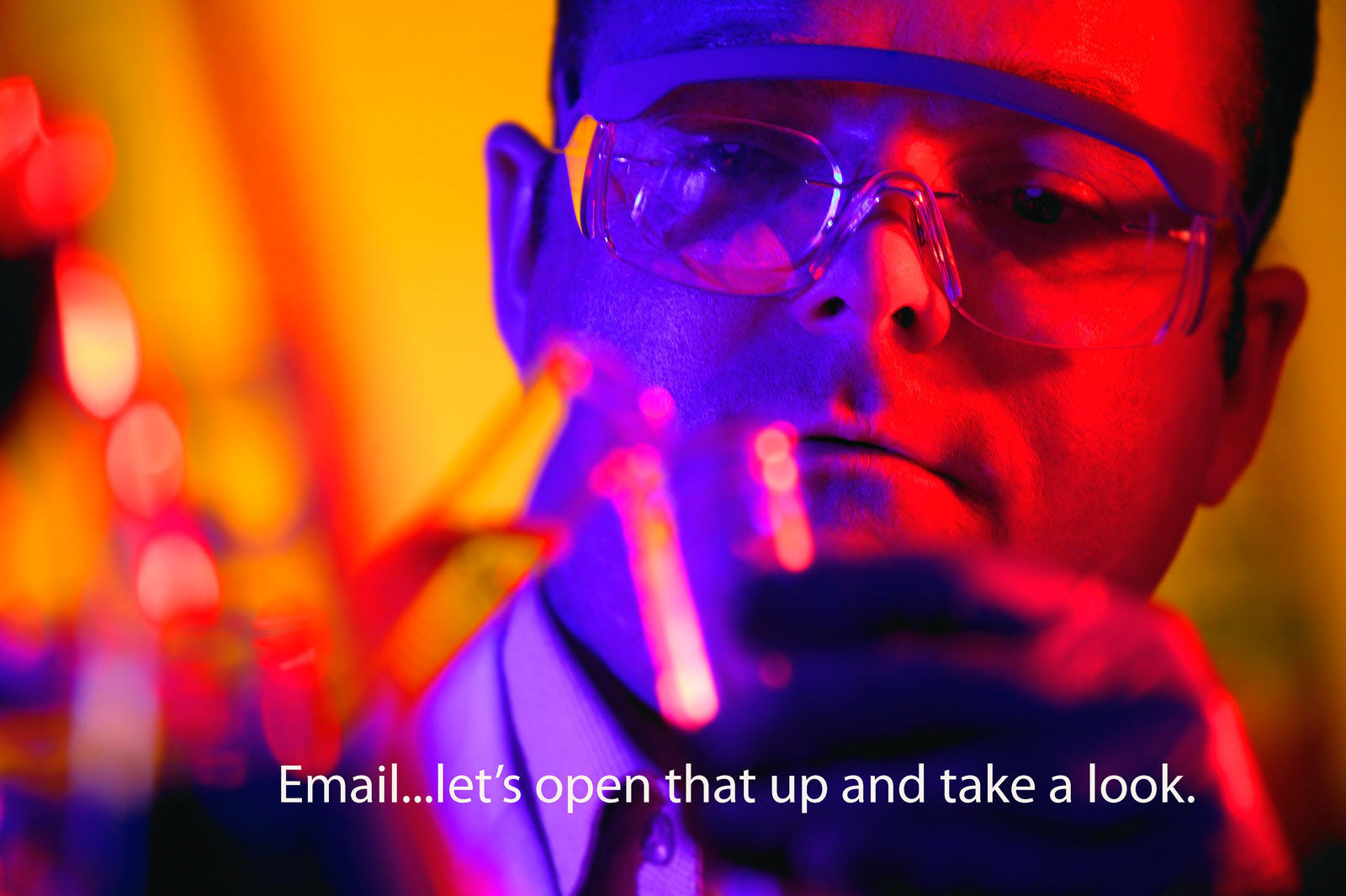
Do you have questions on the different terms used for email and what to choose for your business? There are plenty of options. Let’s see what some of these options mean for you.
- Web/Cloud vs Email Client
- POP3 vs IMAP
- Email Alias vs Email Forwarder
- Email Providers
- Mailing Lists
- Passwords
How can I pick up my mail?
There are two main ways for you to access mail: Web/Cloud vs Email Client
- Web/Cloud Email: In order to send or receive email through a web-based client you need to go to a website in your browser, enter your user name and password and use the web browser to send or receive your email. There are lots of different services which can offer web based email.
- Advantages:
- Pick up email from any computer or device
- Some accounts have very large storage capacity for archiving mail
- Your email will be saved until you delete it
- Disadvantages:
- You must be online to see past emails
- You must enter your user name and password each time
- There are limits to the email you can store online, depending upon your account
- Email Client: You can use software on your device to download email. Programs such as Outlook, Microsoft Mail, Apple Mail, iPhone mail are email clients
- Advantages:
- Device can be set up to automatically download email on a schedule
- All email is stored directly on the computer and can be accessed when you are offline
- No need to enter password each time
- Storage is limited only by your computer capacity
- Disadvantages:
- Mail cannot be accessed from all computers, only from connected devices set up as IMAP (see below)
- If your computer dies, your email is probably gone
How do I choose an email type on my device?
POP3 vs IMAP: If you configure an email client on your device, you must select POP3 or IMAP as the account type.
- POP3: This is the oldest type of email. When you click to get email using POP3, the email is cleared from the server and stored on your device. Although it is possible to select to save the email on the server for a few days, the email will eventually be deleted from the server and no longer accessible except on your device.
- Advantages:
- Keeps the server mailbox from filling up, which is good for small mailboxes
- Disadvantages:
- Email cannot be retrieved from more than one device
- If your computer dies, your email is gone.
- IMAP: This is the most common type of email today. The email messages stay on the server and COPY of the email is downloaded to your devices. Email remains on the server until you delete it or is auto deleted after a period of time, depending upon your server.
- Advantages:
- Email can be viewed on several devices without deleting
- If the server does not delete old mail, your email can be archived on the server
- Disadvantages:
- Some servers have small capacity email accounts and you may need to delete the email online to keep your inbox from becoming full and rejecting mail
- Email Alias: This is another name for the same email account. For example, if you have a primary email at [email protected], you can set up an email alias as [email protected], [email protected], [email protected], etc. If anyone send an email to one of the “alias” emails, you will receive it at [email protected].
- Advantages:
- Allows you to add different email addresses to your website or business cards
- You do not have to pick up email aliases separately. They will automatically be sent to your primary email address
- Disadvantages:
- You cannot send email from an email alias. You must use your primary email for replying to all email, regardless of which email alias was used to send to you.
- Forwarder: This is a setting to forward all email from one primary email address to another primary email address. For example, you can set up a forwarder to send a copy of your business email to your private email address.
- Advantages:
- You can receive all of the emails from all addresses with one “login”.
- You can auto delete all mail coming in from one primary address when it forwards to keep that mailbox from getting full.
- Disadvantages:
- In order to reply to the email, you must either use your primary address or login to reply directly from the forwarded address.
- Depending upon your software, it can be confusing to see which email address was actually receiving this mail
- Cloud Email: You can get email from a number of cloud providers, including Gmail, Yahoo, etc.
- Advantages:
- Usually have large storage and ability to archive mail
- Sometimes have auto-setup options to set up on devices
- Some providers do not charge for cloud email
- Disadvantages:
- These emails do not look as professional for business email. [email protected] does not look as good for business as [email protected]
- Technical support can be hard to access
- Domain Email: Email addresses which match your domain are the professional solution for most businesses.
- Advantages:
- Most professional image for business
- Sometimes included with hosting packages
- Hosting company usually provides technical support
- Disadvantages:
- Often there are monthly charges for domain email
- Must be configured manually on devices
- ISP Email: Many Internet Service Providers include email with their service
- Advantages:
- Free with ISP monthly service package
- ISP provides technical support
- Some ISPs offer advanced spam protection for users
- Many ISPs offer easy email access with one click
- Disadvantages:
- Does not look professional for business users
- If you change ISPs, your email is lost and your email address is no longer valid
- Company Email: Many companies and institutions provide their users with an email address.
- Advantages:
- Reinforces professional business image
- No cost for users
- Technical support is available through the company
- Disadvantages:
- Cannot be used for personal email
- If you leave the company, your email is not accessible and your email address is no longer valid
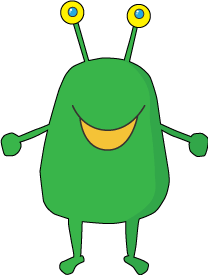
What is ALIEN Email? What is an Email ALIAS?
Email Alias vs Forwarded Email. If you have an email account, you can set up an “email alias” or forwarder to pick up that mail under another account name.
Who will provide my email?
Email Providers :
Should I market using email?
Email Lists and Mass Email: The United States federal CAN-SPAM Act became law on January 1, 2004. There are now many regulations in place to combat SPAM. Most email providers are aggressively targeting users who send mass emails. The days of being able to send to many users at once are over. Most email services have put a limit on the number of emails users can send daily. Because mass emailing is the most significant factor in being targeted as a spammer, many email providers will not allow mass emails at all. If you need to send a newsletter or regular mailing to multiple users, (more than 25, for example), you should investigate the options for email marketing through companies such as Constant Contact or Mail Chimp, who offer options which will help you get your message out to multiple users legally.
Lions and tiger and Passwords- OH MY!
And one last word on email: PASSWORDS. While we recognize that having a complex email password is sometimes an annoyance, keep in mind that compromised passwords are the most common entry for hackers. Email passwords should be really really- YES, REALLY - random. If you can remember them easily, they are probably not secure. Using your birthdate and alma mater mascot does NOT make a safe password. Using the same password for email and online banking is a recipe for disaster. Take the time to create a password that keeps hackers out of your email.